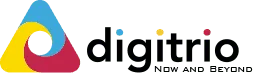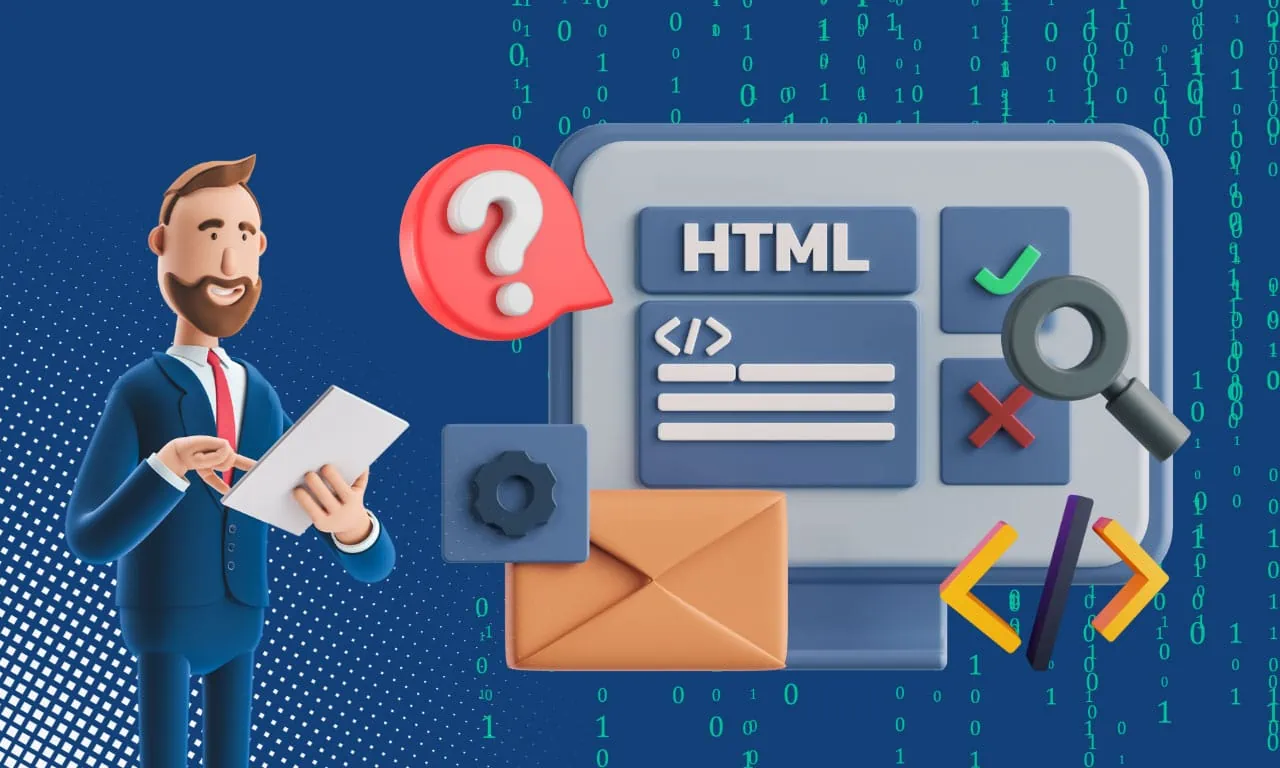The world of SEO can be complex, but one essential element that shouldn't be overlooked is the power of meta tags. These simple HTML tags can make a significant difference in your website's Google rankings.
In this guide, we'll explore the ins and outs of meta tags, the best practices for the 3 most important meta tags, and how you can implement them.
So buckle up and let's dive into the world of meta tags!
Key Takeaways
- Meta tags help search engines identify, understand, and rank webpages.
- Meta tags matter as they have an impact on search engine crawling, rankings, user experience, and click-through rates.
- The three most important meta tags are the title tag, meta description tag, and robots meta tag.
What Is A Meta Tag?
Meta tags tell search engines all the important information about your webpage. Found only in the HTML source code, these tags directly affect how search engines view and display your website.
With the right meta tags in place, you can optimise your website for SEO success, ensuring that it appears in Google search results and reaches your target audience.
Why Are Meta Tags Important?
Meta tags can impact search engine crawling, rankings, and user experience. Let's explore the role of meta tags and why they matter.
The Role of Meta Tags in Search Engine Crawling
Meta tags make your webpages visible on search engines. They guide Google's search engine crawlers, helping them understand what the page is about and whether it should be indexed and ranked.
In other words, imagine you wrote and published an amazing blog article, but it's not showing up on Google's search results. That could be because you didn't let Google know your article exists.
That's where meta tags, like the meta robots tag, can help. They provide instructions so Google crawlers can seek out those pages for them to appear on Google.
Impact on Search Rankings & Click-Through Rates
The title tag and meta description are well-known meta tags which have an impact on search rankings and click-through rates. Here's why:
According to Google's Senior Search Analyst, John Mueller, title tags are a ranking factor. So a well-crafted title tag that includes your target keywords can help your web page rank for those specific terms.
On the other hand, Mueller says that the meta description is not a ranking factor. But since it still appears on search results, an engaging meta description can boost click-through rates, further enhancing your website's visibility on search engine results pages (SERPs).
Impact on User Experience
Beyond search rankings, meta tags can enhance user experience. The viewport meta tag, for example, ensures that your web page is displayed correctly on different screen sizes, making it mobile-friendly and more likely to rank higher in mobile search results.
Here's what Google found about the mobile user experience:
67% of people say they're more likely to buy a product / service from a website if it is easy to use on their phone.
If a website is mobile-friendly, 79% of people say they are more likely to visit that website again.
So if you're looking to boost your conversions and return customers, meta tags can be very impactful.
List of Meta Tags
We've compiled a list of Google meta tags here. Each of these meta tags serves a unique purpose, helping search engines understand, index, and display your web pages effectively.
No | Meta Tag | What it Does |
|---|---|---|
1 | Title Tag | A brief and descriptive title for your web page. It should include your main keyword and accurately describe the page's content. It's important for SEO because it helps search engines understand your page's topic and can influence your page's ranking in search results. |
2 | Meta Description Tag | A short summary of your web page's content. It doesn't directly affect search rankings, but it can impact click-through rates and user experience. A good meta description should be concise, accurately describe your page, and include relevant keywords. |
3 | Robots Meta Tag | Guides search engine crawlers, helping them understand how to handle your page's content. You can use it to control which pages on your website should be indexed and which should be skipped over by search engines. |
4 | Viewport Meta Tag | Makes sure your web pages display correctly on different screen sizes. It tells Google that your page is mobile-friendly, which can help your page rank higher in mobile search results. |
5 | Charset Meta Tag | The charset meta tag sets the character encoding for your web page, making sure the text is displayed correctly for users. Google recommends using Unicode (UTF-8) for the best results. |
6 | Refresh Meta Tag | Tells the browser to refresh the page after a certain amount of time. It can be useful for updating content or redirecting users, but if not used properly, it can negatively impact user experience and search rankings. |
7 | Google Site Verification Meta Tag | A code snippet that verifies your ownership of your website with Google. This allows you to access data and tools in Google Search Console, helping you improve your website's performance on search engines. |
Did You Know? We excluded one of the meta tags from the table—the keywords meta tag. According to Google, this meta tag does not matter for SEO, although it is still acceptable to use the keywords meta tag if you want to. Learn more about it in this video.
3 Key Meta Tags for SEO Success
To achieve SEO success, it's crucial to focus on the most important meta tags, which are the title tags, meta descriptions, and robot meta tags. We'll explore the importance of these 3 meta tags, share best practices, and outline the step-by-step processes.
1. Title Tag

Why Is Title Tag Important?
The title tag is critically important because it's one of the first things both search engines and users see when they encounter your website. A well-crafted meta title not only helps search engines understand the topic of your page, but it also entices users to click on your search result, ultimately improving your website's visibility and performance.
Best Practices to Craft Effective Title Tags
When it comes to crafting effective title tags, here are the best practices to keep in mind:
Quick Tip: You can use a SERP preview tool to see if your title tags and meta descriptions are within the character limit
You should also take note to avoid these common mistakes:
Step-by-Step Process to Create Good Title Tag
To create a good title tag, follow these steps:
- 1Identify your main keyword (using keyword research) [can write a new article on kw research]
- 2Write a concise headline within 55-60 characters (use the SERP preview tool to check)
- 3Make sure the main keyword is placed at the start of the title tag
- 4Scan SERP to see what titles other top pages are using, and ensure your title is different from theirs
- 5Add in eye-catching terms and phrases (e.g., Must Try, 2023)
- 6Include your brand's unique selling point (e.g., Guaranteed to Rank Page 1)
- 7Proofread your title to check if it matches the page content
- 8Regularly revisit & revise the title by checking click-through rate data from Google Search Console
Examples of Good Meta Titles
Let's take a look at this meta title we created for this article by SG Magazine:
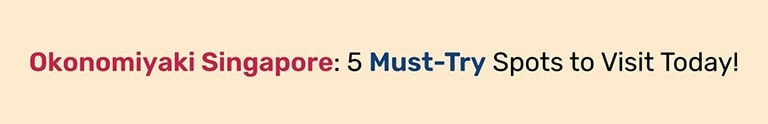
Here's what we did:
2. Meta Description

Why Is Meta Description Important?
Meta descriptions are important as they provide a quick overview of your web page's content, helping search engines determine its relevance to a user's query. Although meta descriptions are not a ranking factor for Google, these brief summaries can still influence click-through rates, as users decide whether to visit your page based on the information provided.
When it comes to writing compelling meta descriptions, here are the best practices to keep in mind:
Quick Tip: You can use a SERP preview tool to see if your title tags and meta descriptions are within the character limit
You should also take note to avoid these common mistakes:
Step-by-Step Process to Create Good Meta Description
To create a good meta description, follow these steps:
- 1Identify any secondary keywords, which can be keyword variations of the main keyword
- 2Summarise the page content within 150-160 characters (use the SERP preview tool to check)
- 3Incorporate the secondary keywords & capitalise the 1st letter of each keyword
- 4Include a call-to-action
- 5Include useful information on your product / service (e.g. free delivery, 24/7 hotline)
- 6Check if you're using active voice using a passive voice detector
- 7Proofread your description to check if it accurately summarises the page content
- 8Regularly revisit & revise the description by checking click-through rate data from Google Search Console
Examples of Good Meta Descriptions
Let's take a look at this meta description we created for this article by SG Magazine:
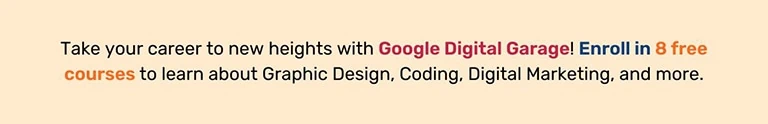
Here's what we did:
Read more: What is Meta description and how to write it
3. Robots Meta Tag
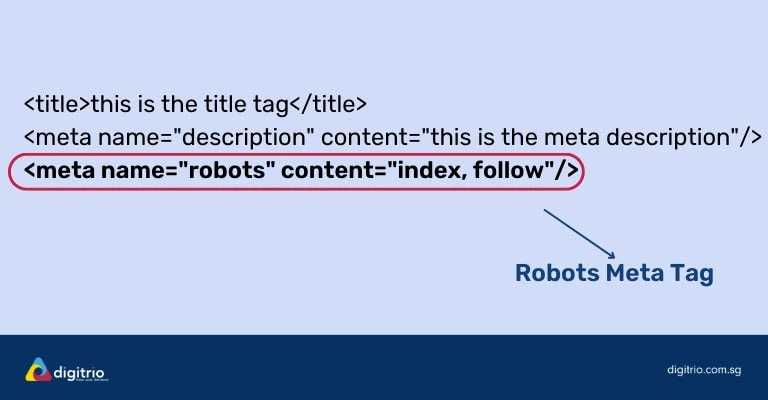
Why Is Robots Meta Tag Important?
The robots meta tag is an essential tool for guiding search engine crawlers, helping them understand how to handle your page's content. By strategically using the robots meta tag, you can control which pages on your website should be indexed and which should be skipped over by search engines.
Best Practices to Use Robots Meta Tags Strategically
When it comes to using robots meta tags strategically, here are the best practices to keep in mind:
You should also take note to avoid these common mistakes:
Step-by-Step Process to Include Robot Meta Tags
To include robot meta tags on your website, follow these steps:
- 1Determine which pages you want to index and which you want to exclude from search engine crawlers.
- 2Determine the desired behaviour: Decide how you want search engine crawlers to interact with your webpage. The main attributes used in Robot Meta Tags are "index," "follow," "noindex," and "nofollow."
- "index": Instructs search engines to include the page in their index.
- "follow": Instructs search engines to follow the links on the page.
- "noindex": Instructs search engines not to include the page in their index.
- "nofollow": Instructs search engines not to follow the links on the page.
- 3Implement the Robot Meta Tags: Open the HTML source code of your webpage and locate the head section. Add the appropriate Robot Meta Tags based on your desired behaviour.
For example:
<head>
<meta name="robots" content="index, follow">
</head>
This meta tag tells search engines to index the page and follow the links. - 4Test and verify: After adding the Robot Meta Tags, it's essential to test and verify their implementation. You can use tools like the Google Search Console to check if the tags are correctly interpreted by search engines.
Quick Tip:
- To see if your page is in the Google index, you can do a Google Web Search for "site:mywebsite.com". For example, "site:digitrio.com.sg".
- To get Google to crawl your site, follow this nifty guide by Business Insider
Remember that the specific implementation may vary depending on your website's platform or content management system (CMS). It's recommended to refer to official documentation or specific tutorials related to your CMS or website platform for precise instructions.
Congrats! You Now Know More About Meta Tags

Now that you have a grasp on meta tags and their best practices, you're progressing towards a more profound understanding of SEO.
Should you feel uncertain or need further clarity, expert assistance is merely a message or call away. At Digitrio, we not only uphold the best practices in SEO, but we also offer specialized SEO services tailored to boost your website's ranking on Google. Don't hesitate to reach out to us for a personalized SEO consultation today!