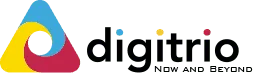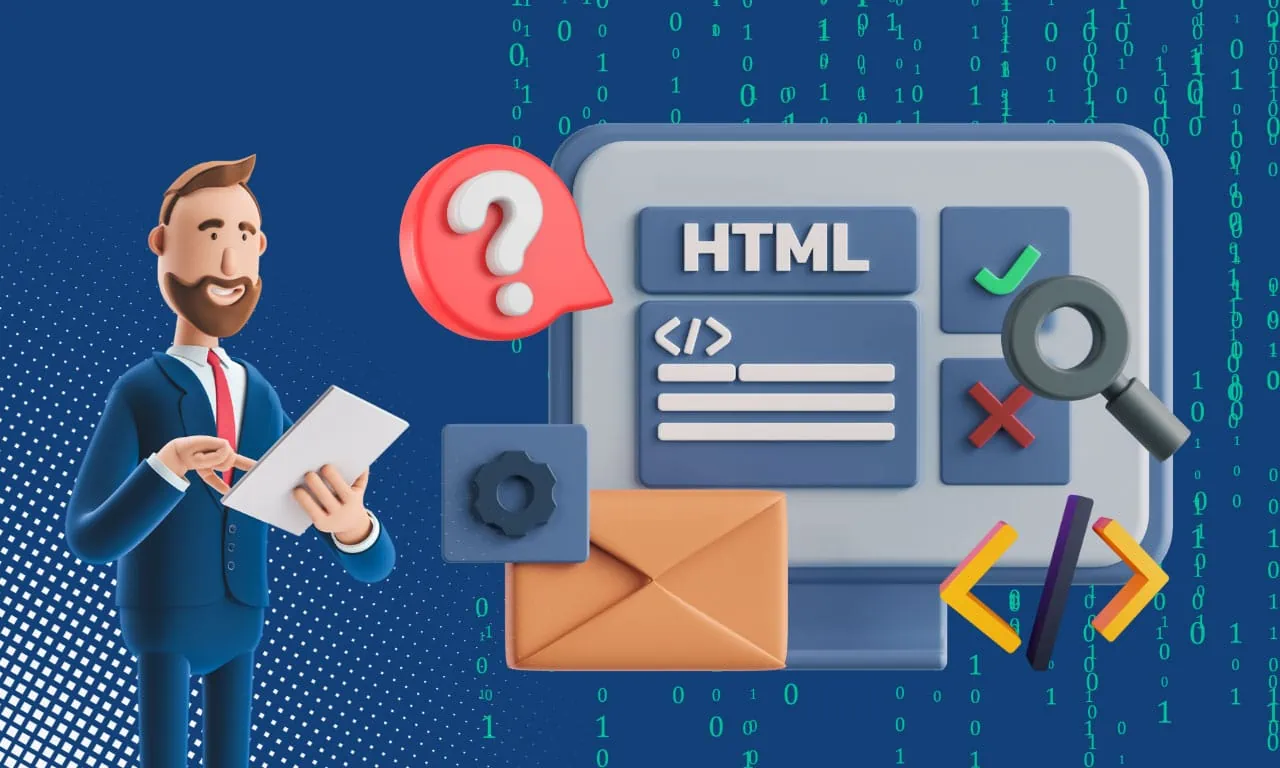Alt text didn’t use to be a huge thing. It existed, but no one really cared. Not until people actually sued others for not making their websites accessible.
Yes, I’m not kidding. Target (the huge American retail corporation) was sued for not including alt text in their online catalogue. And they’re not the only ones. The Government of Canada was sued because a legally blind person could not apply for a job on the government website.
So what was the outcome?
The Government of Canada lost the lawsuit, and Target had to pay USD$6 million to settle the case.
This highlights the critical importance of crafting proper alt texts — not just for accessibility, but also for effective SEO. If you're uncertain about how to navigate this, our guide will walk you through the essentials of alt text and provide a straightforward 5-step process to create SEO-optimized alt text. Dive in and optimize away!
What is Image Alt Text?

Alt text, short for “alternative text”, is a brief textual description of an image. It helps to provide context if an image is broken, and serves as an accessibility feature primarily for visually impaired users or those who use screen readers to access the web.
How to Add Image Alt Text to Your Website?
Adding Alt Text On WordPress
For your business WordPress page, there are 2 ways to add your alt text.
Method #1: Adding Alt Text From Your Media Gallery

- 1Log into WordPress
- 2On the left navigation panel, go to “Media”
- 3When you click on any image in your library, you will notice a few fields on the right-hand side (or if you scroll down)
- 4Among those fields, you should see an “Alternative Text” option.
- 5Add your alt text in the field.
- 6You should see “Saved” at the top right, and you’re done!
Method #2: Adding Alt Text For A Page/Blog Post

- 1Log into WordPress
- 2On the left navigation panel, go to “Page” (for web pages) or “Post” (for blog articles).
- 3When you click the image, you should see a few fields on the right-hand side
- 4Among those fields, you should see an “Alternative Text” option.
- 5Add an alt text in the field.
- 6Make sure to Save Draft/Update the post accordingly
How to Check If Alt Text Is Added
Unsure if your alt-text has been added? Here’s how to check:

- 1On your website, right-click on an image, then go to “Inspect”
- 2It should look something like this <img src="image.jpg" alt="description of image">
- 3Check if the text in [alt=“”] is the same as the alt text you added
Why Is Image Alt Text Important: How It Affects SEO & User Experience

Alt text and image SEO is truly underrated. In this section, we will explain how this hidden weapon can actually impact your company’s website.
Affects Image Ranking
Alt text affects an image’s visibility on search engines. Google regards alt text as a ranking factor for image search. With a good alt text, you can rank better on image results, and bring in traffic when people click on your images.
This means your alt text can attract users to informational content in infographics, flowcharts, and templates all via Google images. It also means for e-commerce sites, adding an alt text can attract users to click on your product.
Helps Search Engine Crawlers
Alt text helps search engine crawlers identify images. But it’s not just as simple as that.
In fact, Google sees alt text as a part of your on-page text, using it to understand the information on your page a little better. This makes alt text a crucial part of web search, even if it is not an official ranking factor.
Improves Accessibility
In terms of user experience and accessibility, writing alt text for images is essential, especially for those who are visually impaired and screen reader users.
By adding alt text, we improve not only the readability of images for specific groups but also create a trickle-down benefit, where every user can understand what broken images were meant to convey.
How to Write Good Alt Text for SEO?
(Step-by-Step)
There are millions of articles on how to write alt text, and most of them say: “Write descriptive, concise, and appropriate alt text”. While that is true, it is also vague and unhelpful for beginners who are trying to get started.
So in this section, we’ll change it up. We’ll give an easy 5-step guide that you can follow when it comes to writing a good alt text.
Step 1: Consider the Type of Image
Although most images for a landing page or blog article are quite standardised, there are a few image types that require special guidelines:
Images for E-commerce

For e-commerce, your product may leverage attributes like colour or shape that can provide beneficial context. Here are a few questions you can ask:
- What is the object? slippers
- What colour is it? blue
- What materials are used? plastic
- Any other specific details? (e.g. brand, limited edition, size) Digitrio
Here’s what your alt text will end up looking like—"Blue plastic slippers by Digitrio”.
Images like Posters/Banners

Include the text from the image, and ensure you do so according to the order of information presented.
For example, “Banner that says 'At Digitrio, We Guarantee You Rank on Page 1' with an illustration of a businessman and Google's search engine page results showing Digitrio ranking first”.
Images for Data Visualisation

When it comes to writing alt text for data-related images (e.g. graph, chart), ensure you touch on (1) type of graphic, (2) main metrics, and (3) significant findings.
For example, “Pie chart on the percentage of image alt texts on Twitter where 0.1% out of 1.09 million tweets with images included an alt text”.
Explore more types of images here for their specific alt text recommendations.
Step 2: Write a Basic Description
For most landing page/blog article images, here’s how you can start.
Pretend you represent Company X to sell cleaning supplies. You want to add alt text to an image of someone using your cleaning spray on a brand-new landing page.
Let’s begin with something short and simple. Here’s one:

Step 3: Consider the Context
Next, you should keep in mind that context matters. What does that mean? Take a look at this example:

What’s different? In this step, we call out a specific detail—”to clean a windowpane”.
With this small addition, the alt text has now become more relevant to your company. Given that you sell cleaning products, users won’t find it out of place either. They may even learn that your product is perfect for windowpanes.
So context matters. What your company sells should affect the way you write your alt text. Of course, you should take care not to include anything irrelevant as well.
Step 4: Include Your Keywords (but no keyword stuffing!)
Add keywords in the image attributes. Here’s an example:

You definitely want to avoid keyword stuffing (Google says so too):

Step 5: Check the Length
How long should alt text be? We recommend not longer than a sentence or two. Check yours now and see if there’s irrelevant information and excess keywords you can cut out.
If your alt text is on the longer side, we also recommend using punctuation to make the information easier to read. For instance, it helps to add commas and full stops as screen readers will pause when they detect them.
Did You Know? There is technically no limit to how long your alt text can be. In fact, many screen readers have no limits as well. However, a lengthy alt text can interrupt the reading flow for users if an image fails to display or for those using screen readers.
What Are Good Alt Text Examples?
Let’s take a look at this example from our team at Digitrio. We frequently help our clients add alt text in their images. Here’s what we did for a listicle on “Burnt Cheesecakes in Singapore”.

Here’s what makes this alt text good:
- 1It describes the cake well: what style (burnt), flavour (kaya), appearance (creamy)
- 2Keywords are added: “burnt cheesecake” is one of the targeted keywords
- 3It is relevant: the listicle wants to inform readers where to find burnt cheesecakes in Singapore—and ”Keong Saik Bakery” tells us where they can find creamy kaya cake
What about Image Titles?

(source)

Adding titles to your images won't make a huge difference in your pages' search engine rankings. From an SEO perspective, though, you won't lose anything by adding image title attributes. Google even recommends it.
Bonus Tip: Image file name matters! Before you upload your image, rename them to the exact terms people might be searching for. Make sure you use lowercase and add hyphens between each term. Watch this video for a quick example.
Congrats! You Know Now More About Image Alt Text

Remember, an image isn't merely just the image. Let alt text do the work when your images don't load. Keep practising, and you'll get the hang of crafting an effective, SEO-friendly image alt text.
If you’re looking for more in-depth, professional SEO and digital marketing advice, feel free to reach out to us for a consultation. We provide a listening ear to businesses who want to improve their website with SEO services but are unsure where to start. Get in touch with us today.
Frequently Asked Questions
Yes, Google cares about alt text because it affects image ranking and helps search engine crawlers identify images.
Alt text is considered a ranking factor for image search, improving your chances of ranking higher on Google image results.
It also plays a vital role in web search, as Google sees it as part of your on-page text, aiding in better understanding the content on your page (although it is not an official ranking factor).
Here’s a video where Google’s very own developers discuss how to write good alt text for your images.
You can use a browser extension tool to help you see if there is missing alt text for your images.
Unlike the alt text, an image caption refers to a visible text that describes an image. In terms of SEO, image captions are part of on-page SEO marketing and can be useful as it provides more information (e.g., purpose, context) about an image to the reader.
There’s no difference. Although in technical terms, there’s no such thing as “image alt tags”. So you can avoid using “alt tag” and just call it “alt text” or “alt attributes”.
If we want to be nitpicky, the full term is actually “alternative attributes of an image tag.”