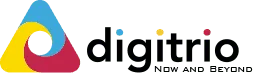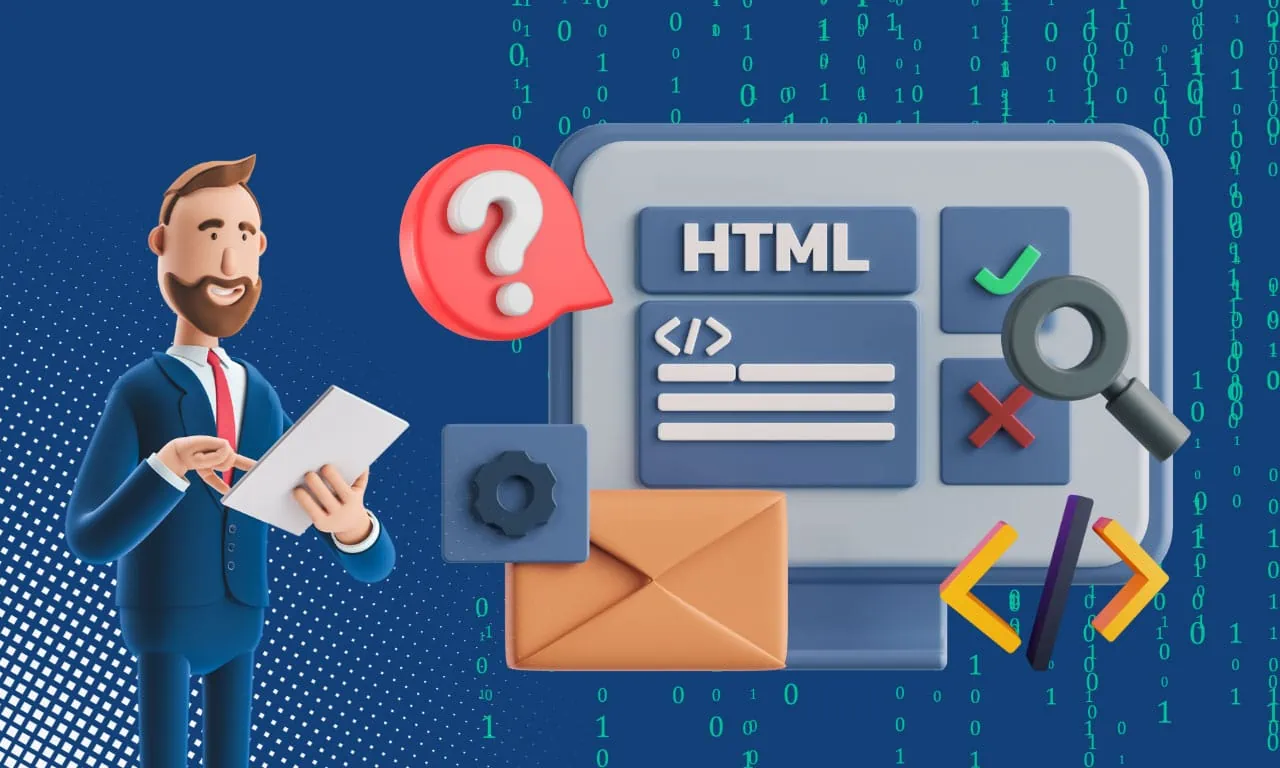Navigating SEO can feel like trying to untangle a knotted pile of strings. We've been there, neck-deep in an array of algorithms and terminologies.
Today, we’re going to introduce one well-known type of SEO, Technical SEO, which often requires specialized knowledge. Some marketers and business owners even avoid it because of that.
But that’s a huge mistake. Technical SEO alone was shown to get bigger returns than usual content marketing, with an ROI of 117%.
So don’t neglect technical SEO. We’ll teach you 5 best practices and give you a checklist for Technical SEO so you can get started immediately. Let’s dive into it!
Key Takeaways
- Technical SEO refers to optimizing the technical elements of your website for better visibility and performance on search engines.
- Technical SEO is achievable by a beginner, although there are complex issues that might require the help of SEO professionals.
- Our 5-step checklist for technical SEO features getting a secure website with HTTPS and SSL, checking for crawl errors and broken links, improving site speed, mobile friendliness, XML sitemaps, and robots.txt file optimization.
What is Technical SEO?

Technical SEO is a type of SEO that refers to the optimization of your website's technical elements in order to improve its visibility and performance on search engines.
What is a Simple Example of Technical SEO?
One simple aspect of technical SEO is improving your website's loading speed. Internet users tend to be impatient and may leave a site if it takes too long to load. In fact, Google penalizes slow websites by ranking them lower in search results.
Why Is Technical SEO Important?
Technical SEO sets the foundation for your website's success. It plays a crucial role in ensuring search engines can efficiently crawl, understand, and index your site content.
In the crowded online world where rankings are fiercely contested, neglecting technical SEO could potentially leave you trailing behind competitors. Superior visibility on search engine results is a key benefit of good technical SEO practice as it ultimately drives organic traffic to your site which can convert into leads or sales for businesses.
Is Technical SEO Difficult?
To a complete beginner, some aspects of technical SEO may seem daunting because they involve analyzing and understanding data.
But with proper SEO guidance, conquering technical SEO becomes achievable. Certainly, there are complex issues like JavaScript rendering that might require an expert’s touch, but tasks such as fixing a broken page or optimizing your site can be done independently even by beginners.
It all gets even easier when you have SEO professionals to help you resolve all your technical SEO issues.
Technical SEO Checklist (5 Steps + Bonus Tips!)
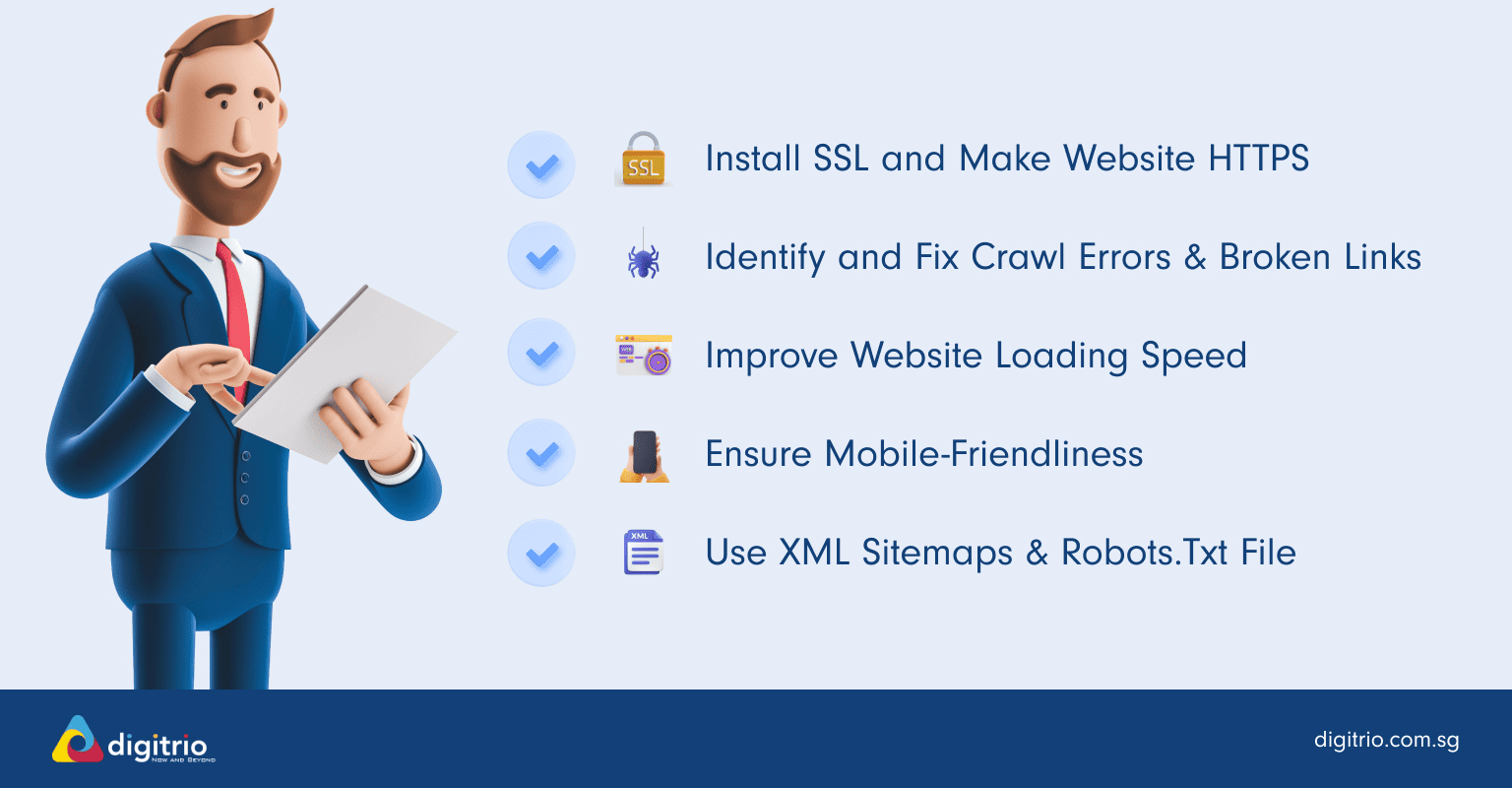
1. Install SSL and Make the Website HTTPS
The first step, keep your website secure with HTTPS and SSL.
HTTPS (HyperText Transfer Protocol Secure) ensures that the data between your site and your users is encrypted—this means it can't be easily read by cybercriminals, helping to protect your users' privacy.
An SSL certificate (Secure Sockets Layer) certifies your site as secure to users' browsers and helps you gain trust from search engines like Google.
According to Google, to get HTTPS in your website URL, you need an SSL certificate installed on your website.
Sometimes, your web host will issue, install, and renew SSL certificates. For example, WordPress automatically installs SSL certificates from Let’s Encrypt on all WordPress.com sites.
For those with Google Domains, they offer SSL certificates for free. So when you purchase or register a domain through Google Domains, you can enable a free SSL certificate for your domain. To obtain the certificate, follow the instructions on the "Security page" of your domain.
Pro Tip: Google has started flagging insecure websites without an SSL in their search results. So if you want to maximize traffic to your website, installing an SSL certificate should be on top of your list.
2. Identify and Fix Crawl Errors & Broken Links
To maintain a well-functioning website, it's crucial to regularly check for crawl errors and broken links. You can use tools like Google Search Console to do this. Here’s how:
- 1Use Google Search Console's Coverage report to find out if your site has any crawl errors. This tool will highlight any web page that could not be crawled by Google.
- 2Sort the results by "error" to focus on the most urgent problems. Common issues include 404 errors and server errors.
- 3Fix those broken links promptly. This also means going through your internal links and updating them if needed.
- 4Update your robots.txt file if it's blocking Googlebot from crawling important pages.
- 5Perform regular audits for crawl errors, at least once a month, using comprehensive SEO tools like Ahrefs or SEMrush.
3. Improve Website Loading Speed
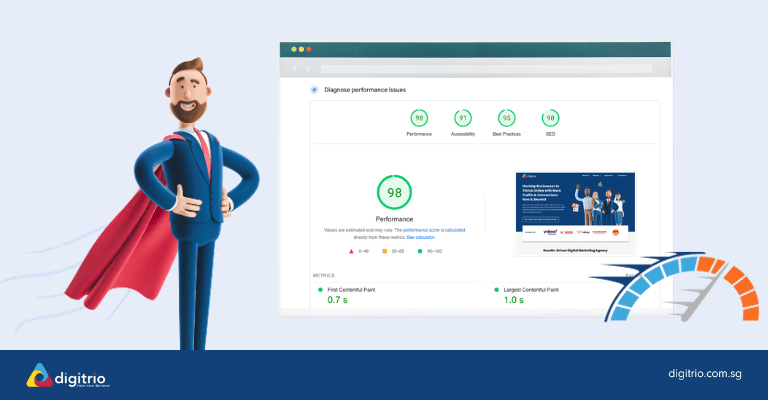
Google considers page load time as a ranking factor, meaning the faster your pages load, the more likely they are to appear higher in search results. Slow loading speeds can lead to higher bounce rates and lower user satisfaction.
That's why it's crucial to optimize your website's page speed. You can use the following techniques:
For Google, you can also utilize a site audit tool such as Google Lighthouse or PageSpeed Insights for regular monitoring of your site's Core Web Vitals and making necessary adjustments promptly. You can also use Bing Webmaster Tools for performance data on Bing search results.
4. Ensure Mobile-Friendliness

By making your site mobile-friendly, you can provide a better user experience for visitors accessing it from their mobile devices or tablets.
In other words, you should work towards responsive design, where the layout adjusts automatically to different screen sizes.
Responsive design includes:
You should also perform a technical SEO audit to monitor your website's mobile performance regularly.
5. Use XML Sitemaps & Robots.Txt File
An XML Sitemap helps search engines understand the structure of your website and index its pages more efficiently. By including important information such as page URLs, last modified dates, and priority levels in an XML format, you make it easier for search engine crawlers to navigate through your site. Read more on sitemaps and how to build one.
Optimizing your Robots.Txt file allows you to control which parts of your website are accessible by crawlers. This helps prevent unnecessary crawling of irrelevant or sensitive pages while ensuring that important content is easily accessible for indexing. Read more about robots.txt and how to create/update yours.
(Bonus!) 6. Implement User-Friendly Site Architecture
A great website structure helps with technical SEO. It aids search engines in understanding and indexing your content accurately, resulting in better visibility on Google. It also enhances the user experience by making navigation effortless.
This can be achieved through methods such as using:
Straightforward menu or navigation bar
Clear (& logical) categories
Maintaining consistency throughout the site
Your visitors should be able to find what they're looking for with minimal clicks—simplicity is key here! Keep these goals in mind while designing your sitemap too; it will serve as an essential roadmap for both users and search engines alike.
Enter your text here...
(Bonus!) 7. Check for Duplicate Content
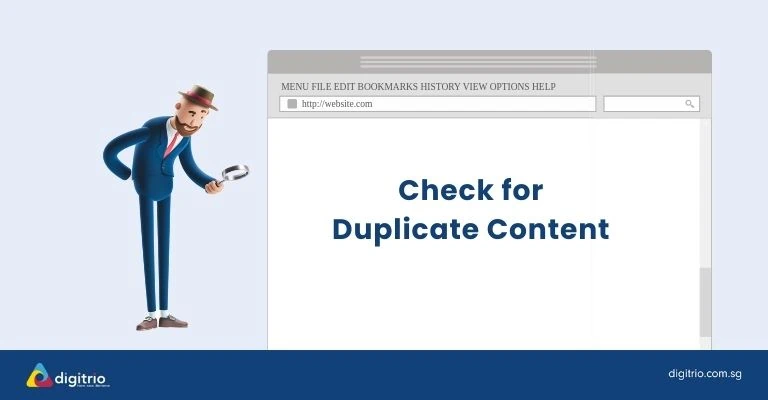
Sometimes, you may have the same content on multiple pages on your website. This is known as duplicate content. Here’s a quick guide on how to check for duplicates.
(Bonus!) 8. Use Structured Data
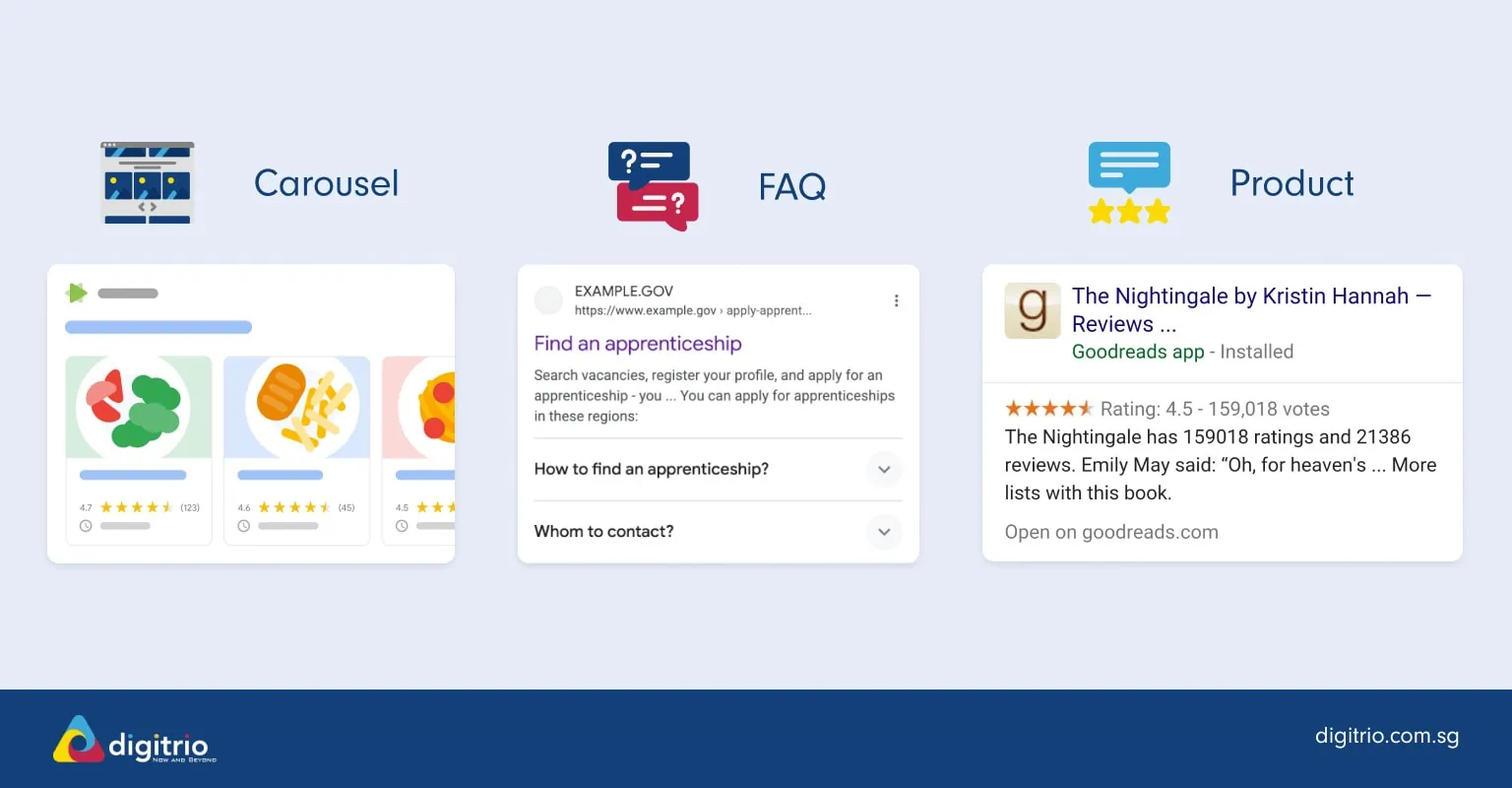
Structured data, also known as schema markup, is used to provide context and additional information about your website’s content to search engines.
In simple terms, it's a way of labeling different parts of your content so that search engines can more accurately understand its meaning and purpose.
The result is often more attractive rich snippets in search listings. Here are some examples:
Business Information: Including information about a business's name, address, phone number, and opening hours.
Reviews and Ratings: Marking up user reviews and ratings for products, services, or businesses.
FAQs: Structuring Frequently Asked Questions and their corresponding answers.
By using structured data, you're making it easier for search engines to understand the context and content of your page, which can lead to improved search engine visibility and better user engagement. Learn more about about it from Google.
Get Professional Technical SEO Advice for Your Business

We hope you now have a better understanding of technical SEO! It might not be easy, but taking these small steps to ensure that your website is secure, error-free, and optimized will help immensely for both user experience and Google rankings.
Should any aspect of these techniques feel overwhelming or if you believe you could benefit from the insights of seasoned professionals, don't hesitate to get in touch with our dedicated team at Digitrio. As a leading SEO agency, we're here to provide expert guidance tailored to your needs. Reach out to us today, and we'll get back to you promptly!"
FAQ on Technical SEO
Off-page SEO and Technical SEO are two different types of search engine optimization.
Off-page SEO refers to the strategies and actions taken outside of your website that can improve its visibility and authority in search engine rankings. This includes activities like link building, social media marketing, and influencer outreach.
On the other hand, Technical SEO focuses on optimizing your website's infrastructure to ensure it is easily accessible by search engines. It involves making sure your site is fast, secure with HTTPS, has a clear site structure, optimized URLs, and uses proper tags for headings and images.
Learn more about off-page SEO.
Crawling is an essential process in technical SEO that search engines use to discover and analyze web pages on your site. It involves search engine bots (also known as crawlers or spiders) visiting your site to examine its content, structure, and links.
These bots follow hyperlinks from one page to another, indexing the information they find along the way. By crawling your website regularly, search engines can determine how relevant and valuable it is for users' search queries.
As a business owner or marketing professional, understanding crawling will help you optimize your site for better visibility and ranking in search engine results.
Indexing is the process by which search engines like Google discover and analyze web pages to include them in their search results. It involves bots or crawlers visiting websites, reading the content, and then categorizing and storing it in a database.
When users perform a search, the search engine retrieves relevant indexed pages to display in the results. Indexing ensures that your website's content is visible to potential visitors when they are searching for related information online.